
How to move emails to your inbox by The Otaku Box
Contents
- Gmail – Move to Primary & Mark Important
- Yahoo Mail – Add to Contacts & Star It
- Outlook & Hotmail – Move to Focused Inbox
- Whitelist Our Email Address
- Why It Matters
Heya, minna-san! It’s your waifu-loving girl Liz here! 💖
Are your waifus going missing? Like… you totally signed up, but you're not seeing new drops, VIP card alerts, or your Waifu Monthly updates? 😱
It’s not you. It’s your email!
Sometimes inboxes throw my emails into spam or hide them in weird tabs like “Promotions.” RUDE. So I made this super simple guide to help you fix it (with gifs and cute vibes, duh)!
Gmail – Move to Primary & Mark Important
If you’re using Gmail, there’s a good chance our emails are being sorted into the Promotions tab. Here’s how to fix it:
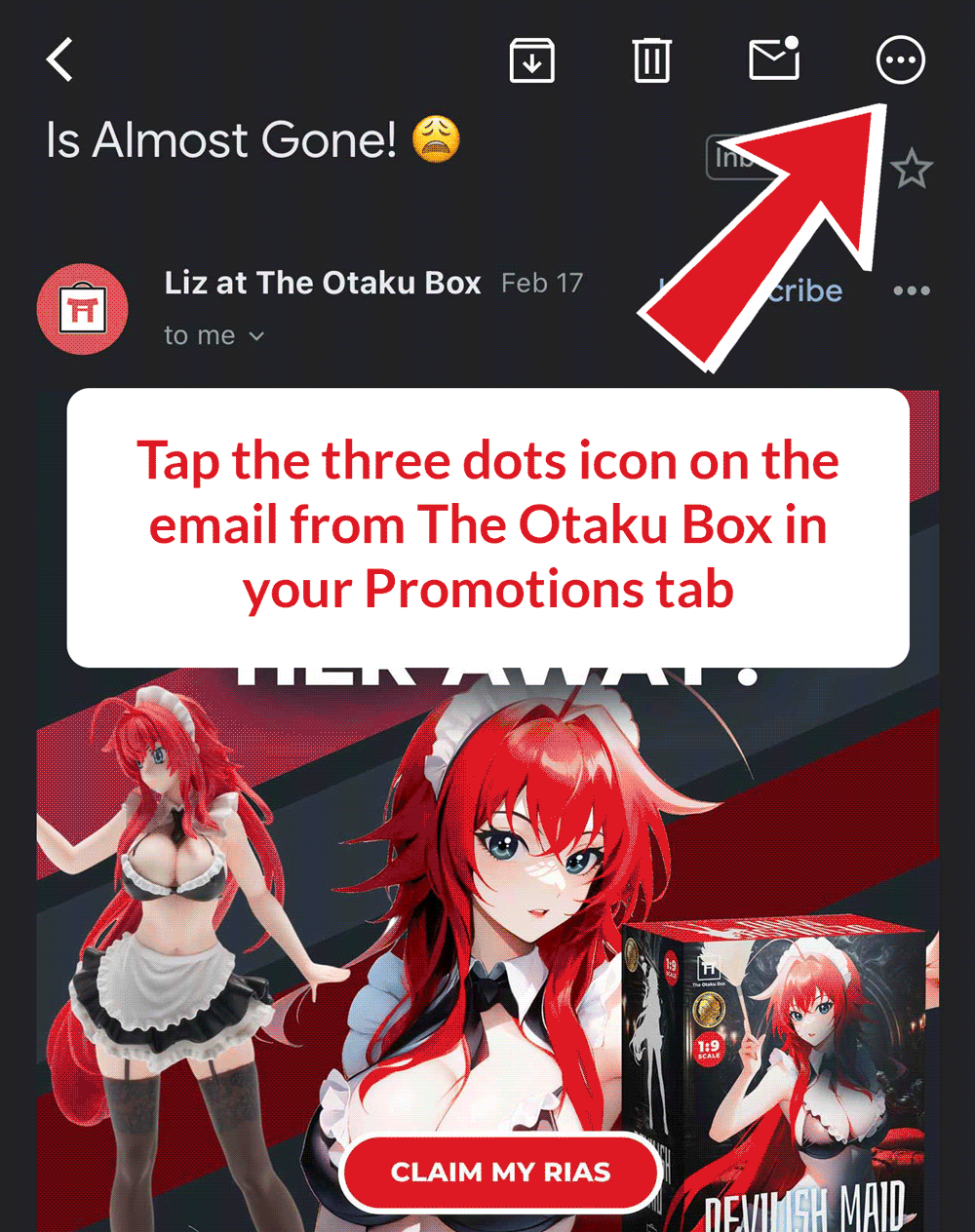
Gmail guide
- Go to the Promotions tab
- Find an email from The Otaku Box
- Drag it to the Primary tab
- When Gmail asks if it should do this for future messages, click Yes
- Open the email, click the three dots (⋮) in the upper right
- Select “Mark as important”
Yahoo Mail – Add to Contacts & Star It
Yahoo can sometimes hide emails from new senders. Here’s how to make sure you see every update:

Yahoo guide
- Find an email from The Otaku Box
- Hover over the sender’s name → Click “Add to Contacts”
- Open the email and click the star icon to mark it as important
Outlook & Hotmail – Move to Focused Inbox
Outlook and Hotmail split emails into “Focused” and “Other.” Make sure we’re always in the Focused view:
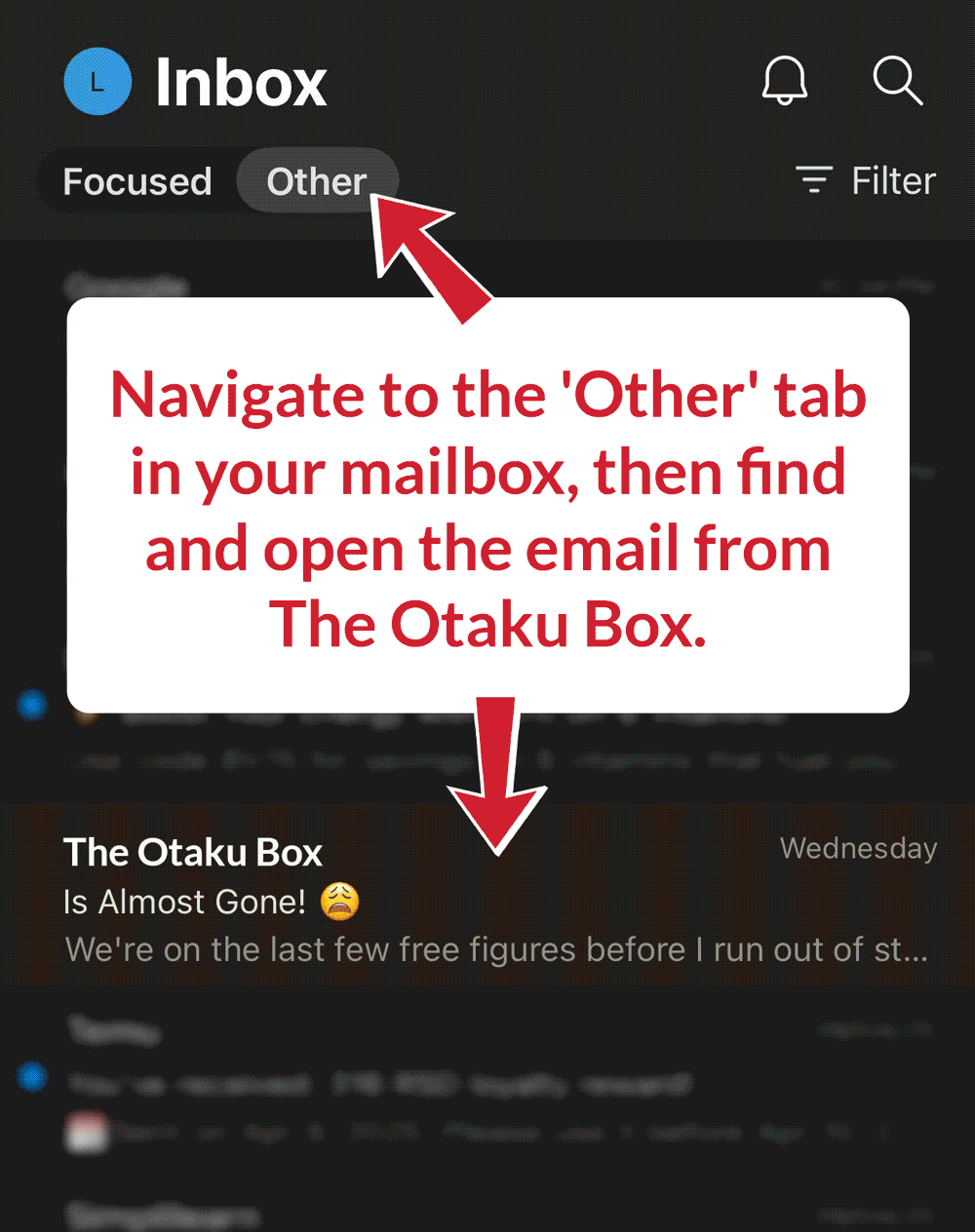
Outlook guide
- Right-click on an email from The Otaku Box
- Select “Move to Focused Inbox”
- When asked if all future messages should go there, click Yes
- You can also click the flag icon to mark it for follow-up
Whitelist Our Email Address
No matter which inbox you use, adding our address to your contacts helps keep our messages visible.
📩 Add this email to your contacts:
support@theotakubox.com
Why It Matters
If our messages are sent to spam or hidden tabs, you could miss:
- Free ecchi downloads
- Voting links
- Pre-order invites
- Important account updates
Fixing your inbox settings ensures you get everything on time, every time.





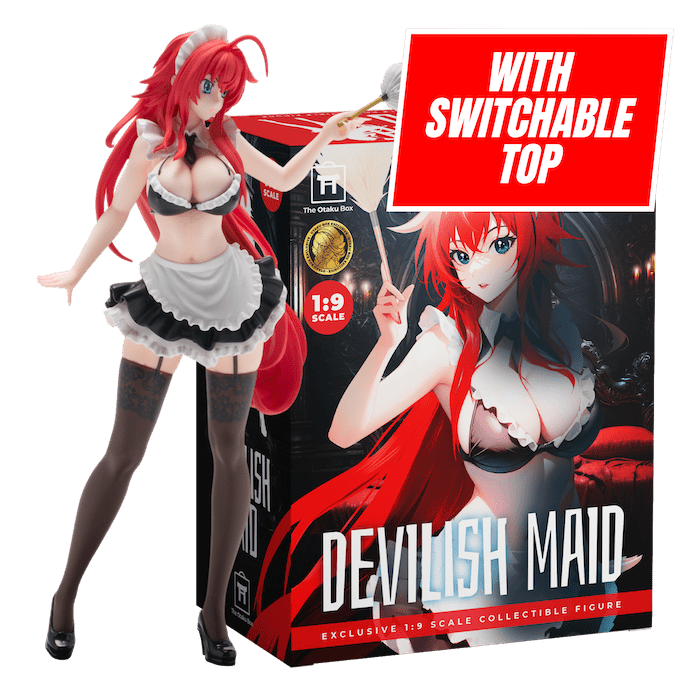
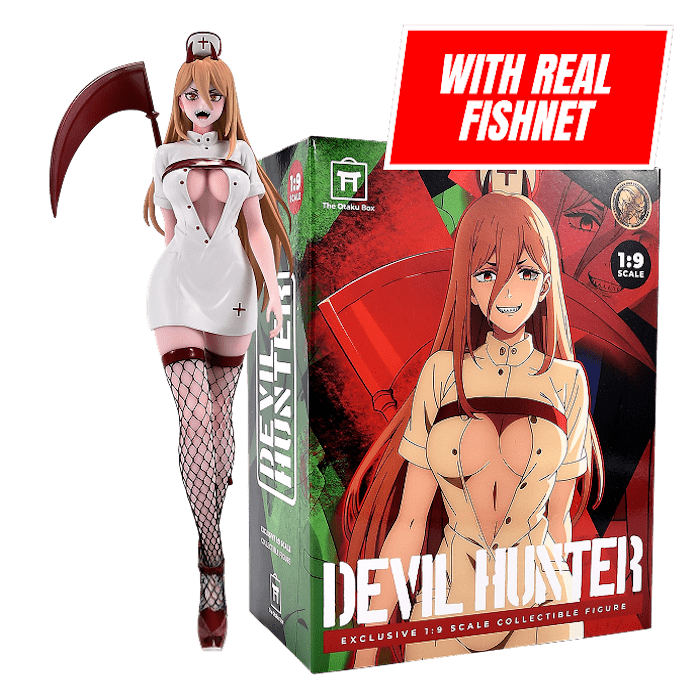
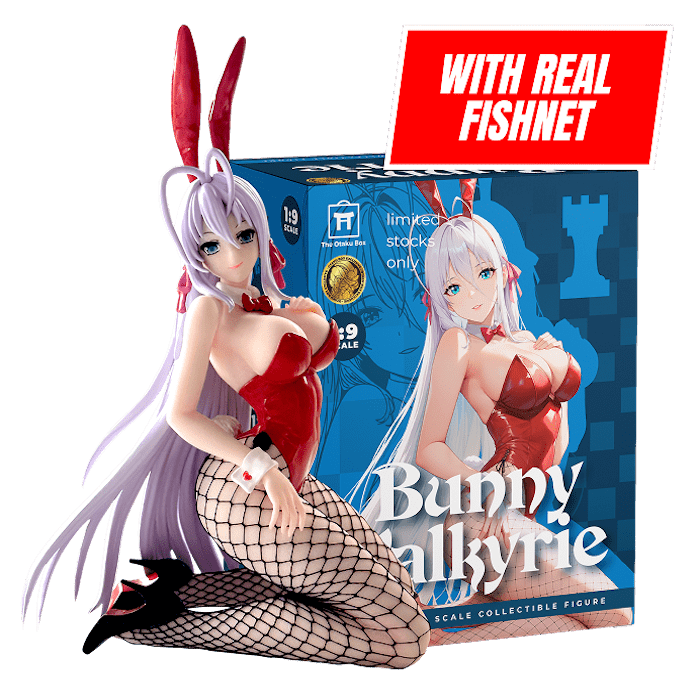



 Back to Otaku Blog
Back to Otaku Blog Prev
Prev








